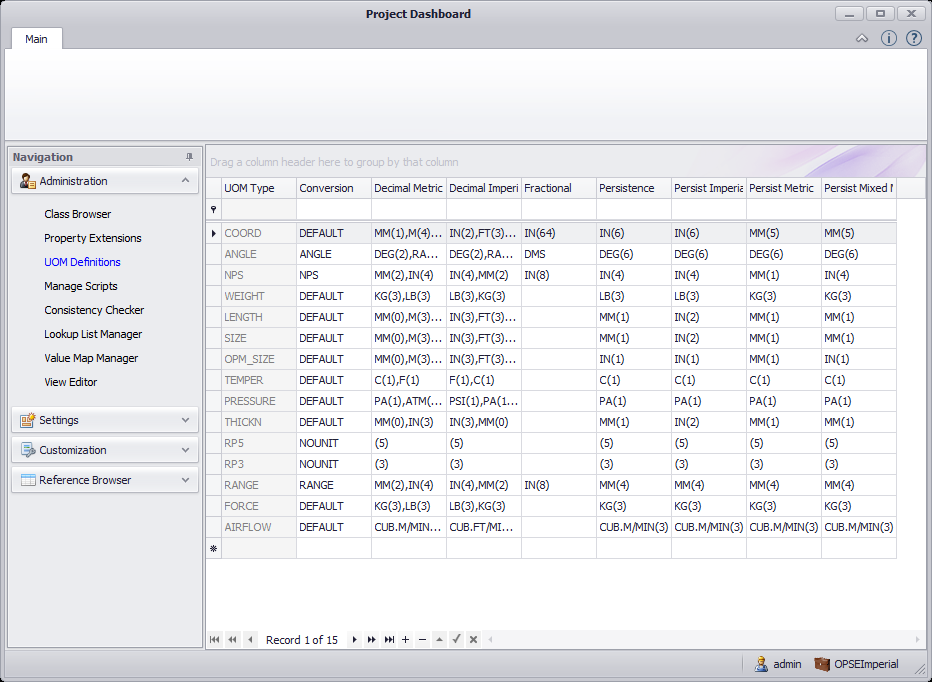| UOM Properties |
The following definable fields are displayed in the UOM definitions grid:
- UOM Type: The UOM Types are predefined and only the values can be edited.
-
Conversion
- Decimal Metric: Defines how the Metric units are defined for each type, and to what precision. For example, the THICKN (Thickness) unit of measurement in metric units can be defined using either MM(0) or IN(3). The number next to the unit defines the precision.
- Decimal Imperial: Defines how the Imperial units are defined for each type, and to what precision. Using the example above, the Imperial units are defined in either IN(3) or MM(0).
- Fractional: Displays the UOM in fraction form. The number next the value defines the precision to which the number can be defined.
- Persistence: The value in the Persistence column is used when the values are stored in either the EC Schema or the database.
|
| Define Property Values |
To define UOM property values, either type a value directly into a field (Conversion or Fractional fields) or use the following control which displays when you are defining the remaining types:
- Unit: Defines the Unit of Measure for the particular type. (Such as MM, IN, FT etc. when defining the UOM for Length.)
- Decimal: Defines the precision (or numbers to the right of the decimal) to which the UOM is defined.
|